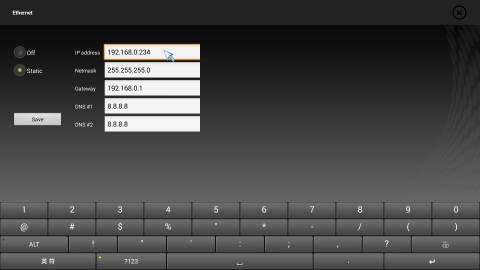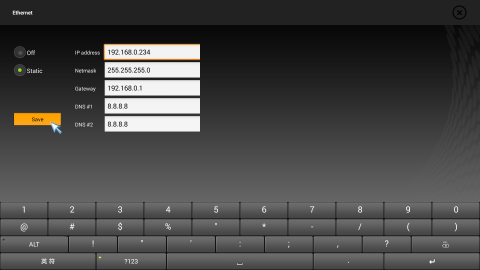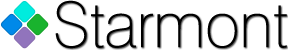Network setup (Ethernet - Static)
This outlines the procedure for connecting the Starmont SMS01 Digital Signage Player to an Ethernet network using a static IP address. You will need 4 pieces of information from your IT department or network administrator in order to configure a static IP address. These are all required and must be exact: IP address, Netmask, Gateway, DNS server.

|
Connect a mouse to the Starmont SMS01, using one of the available USB ports on the device. Wiggle the mouse around until you see the cursor, then click the right mouse button to bring you to the main start screen. If pressing the mouse button has no effect, you may need to use a different mouse as some are incompatible with the Android operating system. Click on the "Ethernet" icon.
|

|
Click on the "Static" selection.
|
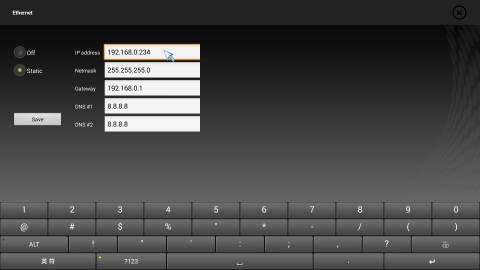
|
Enter the IP information you received from your IT department in each of the fields. IP address, Netmask, Gateway and both DNS server addresses all need to be complete and exact in order to work.
|
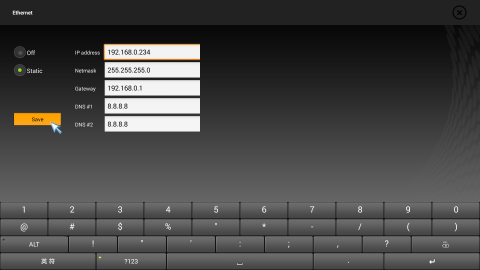
|
Click the "Save" button. Your changes will be saved and the device will restart the digital signage software.
|