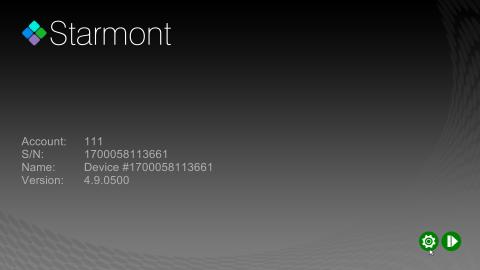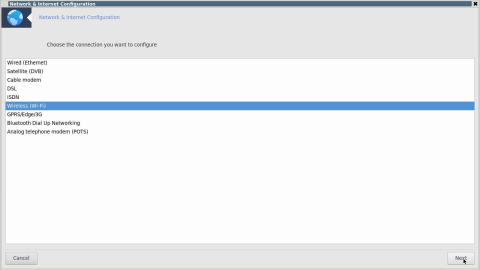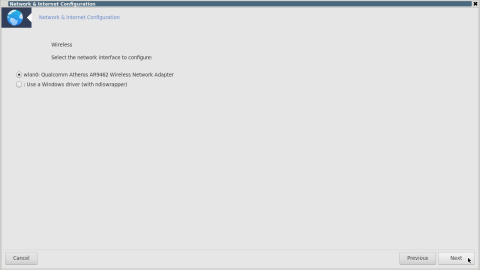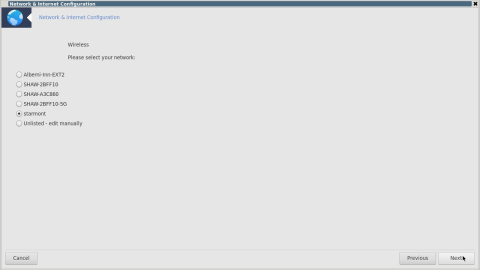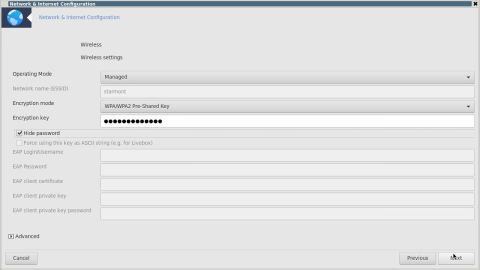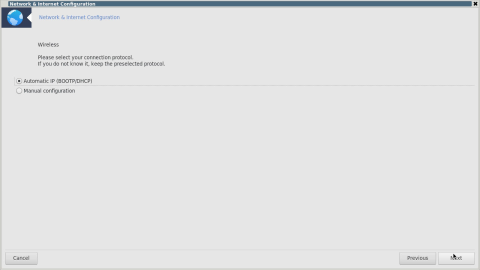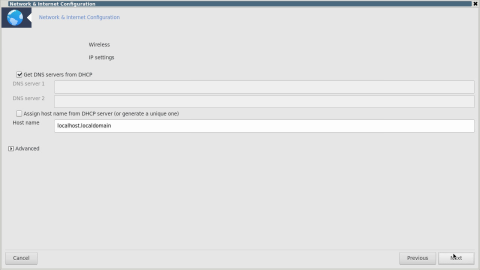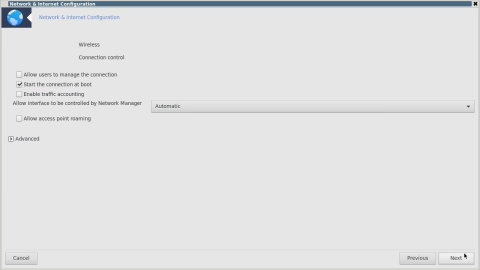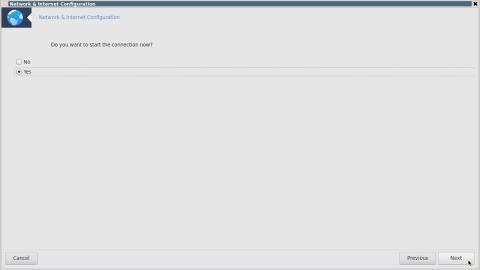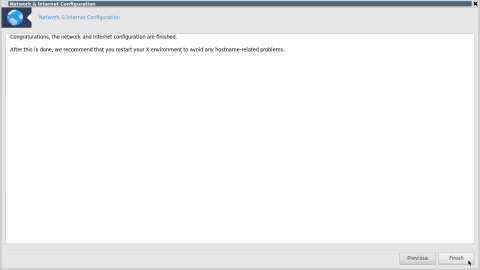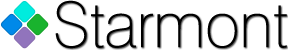Network setup (Wireless)
This outlines the procedure for connecting a Linux based Starmont media player to a typical Wi-Fi network. The media player uses drakxtools for ease of configuration.
Connect a mouse and keyboard to the Starmont media player, using two of the available USB ports on the device.
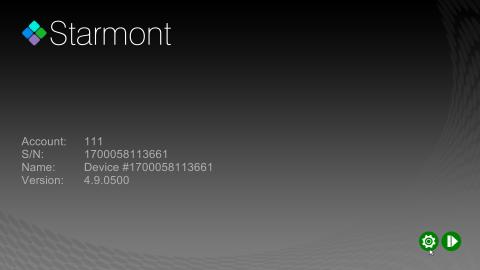
|
Power on the device, and when it boots to the start screen (as shown to the left), click on the "Settings" icon (gear icon) on the lower right hand side of the display. After doing this, it will take a couple of seconds for the first configuration dialog to appear.
|
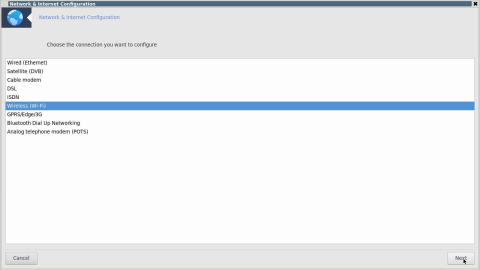
|
Select "Wireless" from the list. Press the "Next" button.
|
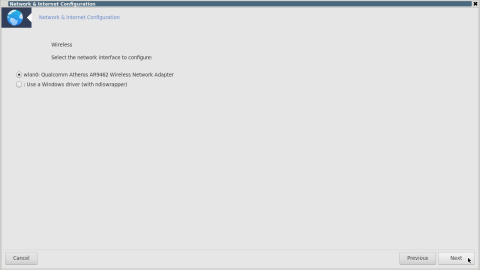
|
Select "wlan0" from the list. Press the "Next" button.
|
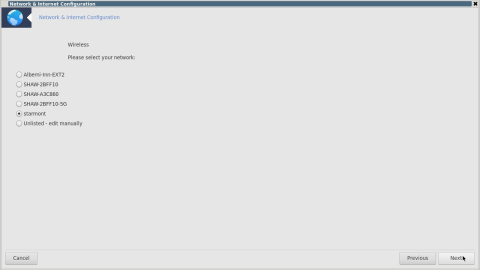
|
Select your Wi-Fi network SSID from the list. Press the "Next" button.
|
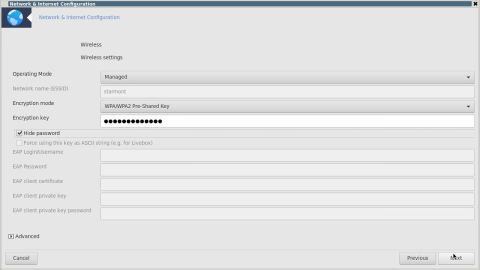
|
In the "Encryption key" field, enter your Wi-Fi password. You can de-select "Hide password" to check and make sure you entered the password correctly. The rest of the settings should remain as-is. Press the "Next" button.
|
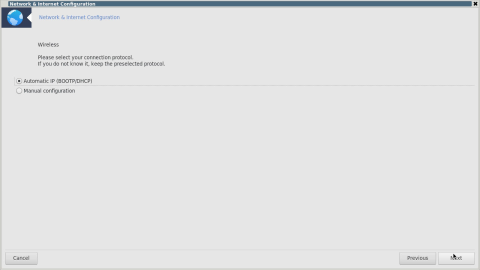
|
Select "Automatic IP" from the list. Press the "Next" button.
|
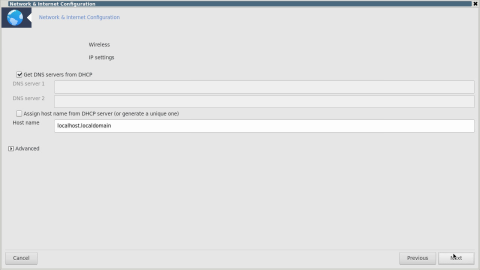
|
No changes should be necessary in this dialog. Press the "Next" button.
|
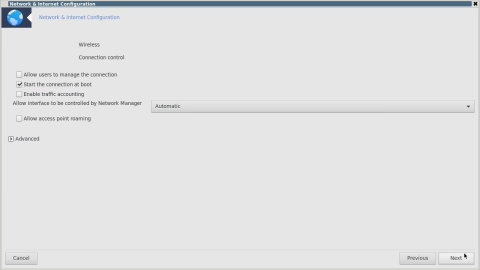
|
Make sure "Start the connection at boot" is checked. Press the "Next" button.
|
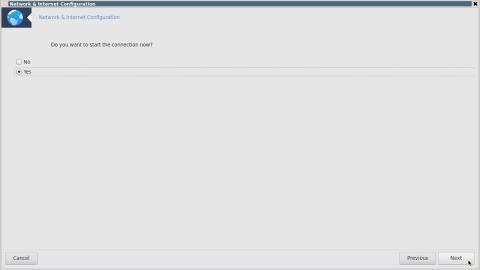
|
Select "Yes" from the list. Press the "Next" button.
|
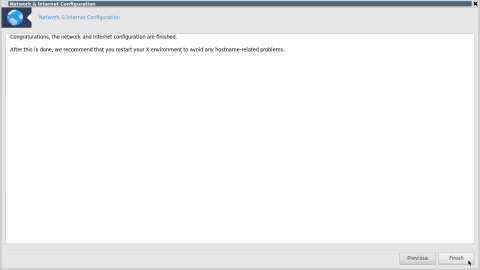
|
Click the "Finish" button. Your changes will be saved and the device will reboot.
|