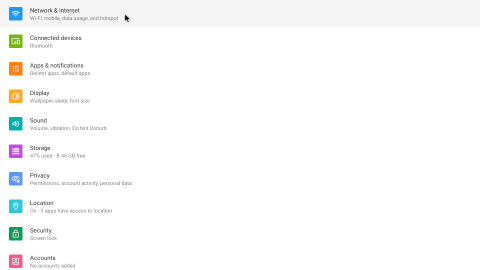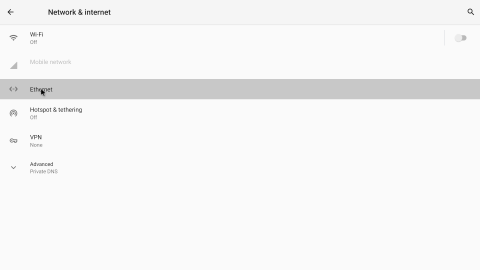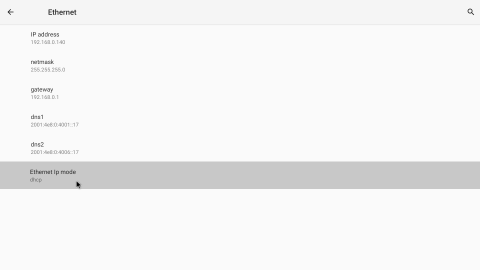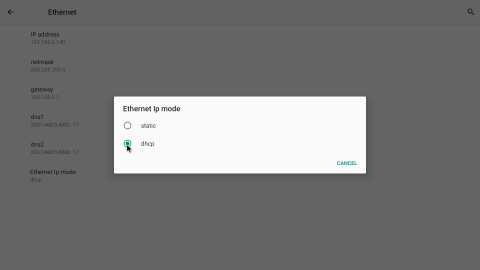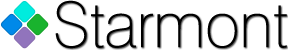Network setup (Ethernet - Dynamic)
This outlines the procedure for connecting the Starmont SMS03/SMS04 Digital Signage Player to a typical Ethernet (dynamic) network.

|
Connect a mouse to the Starmont media player, using one of the available USB ports on the device. Wiggle the mouse around until you see the cursor, then click the right mouse button to bring you to the main start screen. If pressing the mouse button has no effect, you may need to use a different mouse as some are incompatible with the Android operating system. Click on the "Settings" icon.
|
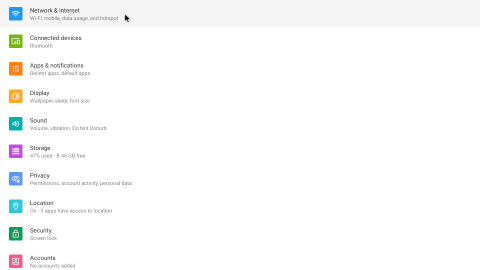
|
Select "Network & Internet" from the menu.
|
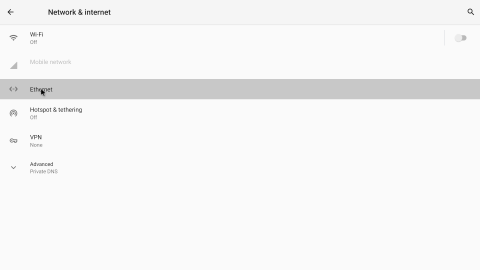
|
Click on "Ethernet".
|
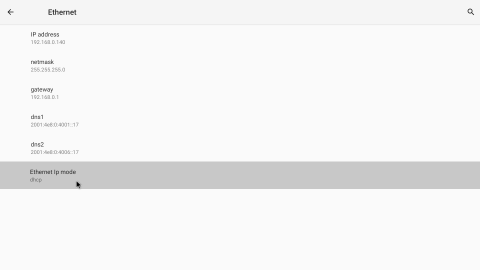
|
If the text below "Ethernet Ip mode" is not "dhcp", click on "Ethernet Ip mode".
|
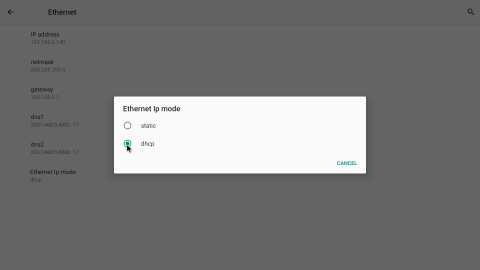
|
Click on the button to the left of "dhcp".
|
Click the right mouse button until you get back to the main start screen, where the launcher will resume normal operation and restart the digital signage software.